
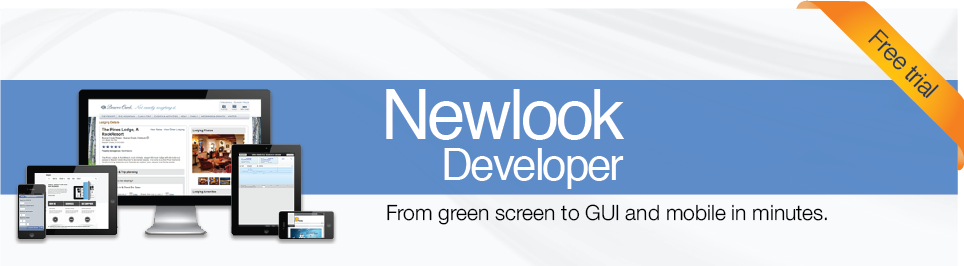
Now you can deliver the experience
your users have been looking for.
Transform your 5250 green screens in minutes and take advantage of decades of code and years of information. Create spectacular web and mobile-ready applications with ease and show the value of your IBM i.

Green screen modernization has never been so easy!
Dynamic recognition for better maintainability
When considering modernization, a screen-by-screen approach can seem like the “quick and simple” fix; but when you have to build quality UIs for many hundreds of screens and then maintain and update them, you realize this approach can mean a lot more work.
Newlook’s dynamic recognition engine makes modernization simple and effective, allowing you to perform structural changes to your application and still get great UIs effortlessly. This is the smart way to modernize for sustainable maintainability and to build for your future.
Multi-platform integration
We all love the IBM i. For many of us, however, it’s often not the only platform we have to work with.
Newlook integrates and extends your IBM i applications to work seamlessly with other platforms, such as web, desktop, mobile, Windows, Unix and Mainframe.
Unified development environment
Working in a single development environment makes it easier to manage and enhance your applications, providing predictable, high-quality results every time.
Smart client or thin client, you choose
With a single development effort, you can deploy smart and thin clients allowing you to take advantage of all the rich features you use in your 5250 screens today.
 use the business logic.
use the business logic.